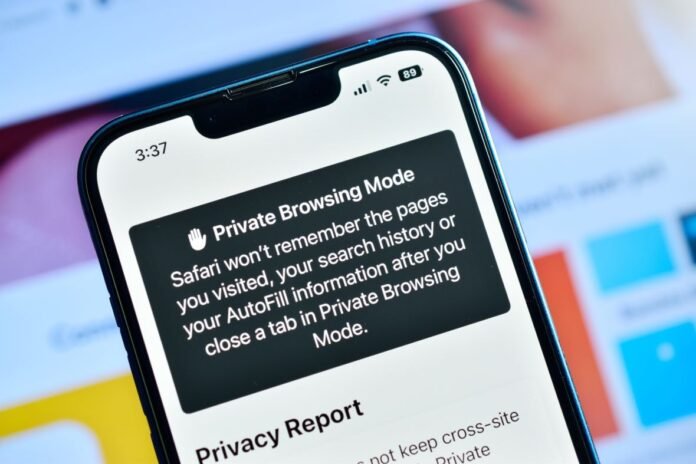Secure Your Online Data With These Privacy-Focused Browsers
As digital tracking reaches unprecedented levels, choosing the right browser has become critical for protecting your online privacy. Our comprehensive testing reveals which browsers safeguard your data and which ones sell your browsing history to advertisers.
Top 5 Most Private Browsers for 2025
1. Brave (Best Overall Privacy)
- Blocks all third-party trackers by default
- Built-in Tor for anonymous browsing
- Cryptocurrency rewards for opting into ads
- Independent audits verify privacy claims
2. Firefox (Best Customizable Privacy)
- Enhanced Tracking Protection (blocks fingerprints)
- Open-source codebase for transparency
- Container tabs isolate Facebook/Google tracking
- Regular security updates
3. Tor Browser (Maximum Anonymity)
- Encrypts traffic through multiple nodes
- Defeats network surveillance
- Removes tracking parameters automatically
- Essential for journalists/activists
4. DuckDuckGo Browser (Simplest Privacy)
- Automatic cookie cleaning
- Email protection included
- One-tap data erasure
- No complicated settings
5. Safari (Best Apple Ecosystem Privacy)
- Intelligent Tracking Prevention 3.0
- iCloud Private Relay integration
- Hardware-level security on Apple devices
- Limited data sharing with Apple
The Worst Browser for Privacy: Chrome
Why Google Chrome fails privacy tests:
- Tracks browsing history for ad targeting
- Weak default cookie settings
- Ties to Google’s data collection empire
- No meaningful tracker blocking
- Closed-source modifications
“Chrome functions as surveillance software disguised as a browser,” warns privacy advocate Edward Snowden.
Key Privacy Features Compared
| Feature | Brave | Firefox | Chrome |
|---|---|---|---|
| Tracker Blocking | ★★★★★ | ★★★★☆ | ★☆☆☆☆ |
| Fingerprint Protection | ★★★★★ | ★★★★☆ | ★★☆☆☆ |
| Encrypted DNS | Yes | Optional | No |
| Open Source | Mostly | Fully | No |
| Data Collection | Minimal | Low | Extensive |
How We Tested Browser Privacy
Our evaluation criteria:
- Default tracker blocking effectiveness
- Data sharing with parent company
- Encryption standards
- Transparency reports
- Independent security audits
Testing methodology:
- Network traffic analysis
- Cookie and fingerprint tests
- Privacy policy review
- Third-party tool verification
Essential Privacy Settings (Even on Good Browsers)
Must-change configurations:
- Enable strict tracker blocking
- Disable browser telemetry
- Use private search engine (DuckDuckGo, Startpage)
- Clear cookies automatically
- Disable WebRTC (prevents IP leaks)
Emerging Privacy Threats in 2025
New tracking methods to watch for:
- AI-powered behavioral fingerprinting
- Cross-device identity graphs
- Browser-based cryptocurrency mining
- “Anonymous” data reselling
VPN + Browser Combos for Maximum Protection
Recommended pairings:
- Brave + Mullvad VPN
- Firefox + ProtonVPN
- Tor Browser + No VPN needed
Frequently Asked Questions
Q: Is Microsoft Edge better than Chrome for privacy?
A: Marginally – it blocks some trackers but shares data with Microsoft.
Q: Can I make Chrome private?
A: Partially with extensions, but core tracking remains.
Q: Do privacy browsers work on mobile?
A: Yes – Brave and Firefox offer excellent mobile versions.