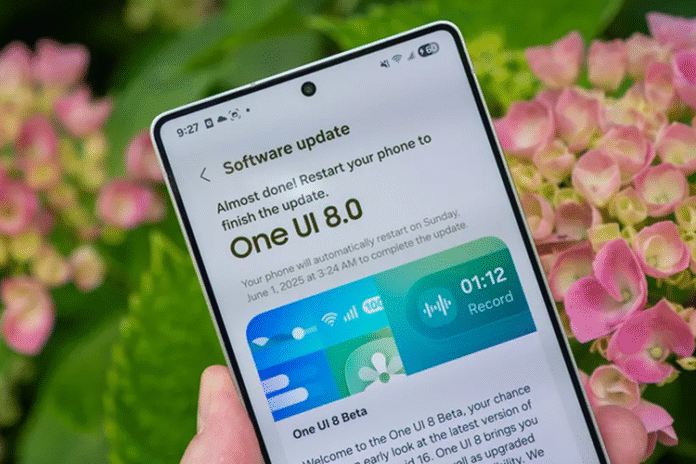Samsung One UI 8 Beta Overview: Refined, Not Redesigned
Samsung has officially launched the One UI 8 beta for the Galaxy S25 series, offering users a glimpse at the latest software enhancements. Unlike One UI 7, this update focuses on refinements rather than major visual overhauls—so don’t expect drastic changes like those in iOS 26 or Android 16.
How to Install One UI 8 Beta
- Download the Samsung Members app
- Enroll in the open beta program
- Check for a software update and install
- Reboot your phone to experience One UI 8
Top New Features in One UI 8
1. Quick Share Overhaul
- Dedicated Send & Receive Screens – Faster, more intuitive file sharing
- QR Code Sharing – Temporarily uploads files to Samsung Cloud for easy transfers
- Nearby Device Detection – Instantly finds compatible devices
2. My Files Gets Per-App Filters
- Filter downloads by app source (e.g., Chrome, WhatsApp, Gmail)
- Works in Recent Files and Downloads for quick access
3. 90:10 Split-Screen Mode
- New asymmetrical split-screen option
- Perfect for multitasking (e.g., watching videos while texting)
- Adjust the divider to give one app 90% of the screen
4. Redesigned Reminders App
- Smart Categories (Today, Scheduled, Completed)
- Calendar integration – View & create reminders directly from Samsung Calendar
- AI-powered suggestions for faster entry
5. Enhanced Samsung DeX Support
- More display rotation options (90°, 180°, 270°)
- Additional resolution settings for better monitor compatibility
Small But Impactful Improvements
📅 Calendar
- Drag-and-drop rescheduling for reminders
- Smart event suggestions for faster planning
🌐 Samsung Internet
- Customizable quick menu (like Microsoft Edge)
⛅ Weather App
- More transparent UI elements
- Realistic weather animations
📸 Camera
- Swipe gestures for quick settings access
🏃 Samsung Health
- Food logging reminders
- Distance-running challenges with friends
🔒 Secure Folder
- Hide notifications from locked apps
- Full encryption for maximum privacy
🦻 Accessibility Upgrades
- Keyboard-controlled mouse pointer
- Bluetooth hearing aid pairing improvements
Final Verdict: Should You Try the Beta?
✅ Stable performance – Few bugs reported
✅ Useful refinements – Better multitasking, file sharing, and reminders
❌ No major redesigns – Looks similar to One UI 7